I had a lot of positive feedback from my Blog “Music Apps for the Classroom”. Honestly, that wasn’t even all of the Apps I have used in the classroom. So I’m writing a second blog strictly about Apps and Websites that can be used to teach or to organize.
Music Apps:
Rhythm Expert:
I just recently became aware of this App. It is a great way to use ear training in the classroom along with notating rhythms. My Percussion Class is going to LOVE this! Perfect for all age groups. I talked with the creator – he’s an incredibly nice guy and is very education conscious (which I appreciate tremendously). This app can be bought in volumes at half the price! So, if you have iPads available at your school, I urge you to buy this app in bulk!
Great app and website to help send mass texts to a group; parents, students, sections, teachers, etc. You can schedule texts to be sent out (so that 2 am insomnia won’t distrub those sleeping students). Best thing, it’s FREE! Parents love it, students love it, everyone loves it. This could be a positive or a negative- but your group cannot respond to texts sent out, so they will need to find an alternate way to communicate.
TE Tuner:
Great tuner for younger students. When they get in tune, it makes a smiley face in the middle. Too Cute!
InTune:
This is a fun game. It plays pitches and you have to tell if its Sharp or Flat. Fun for more advanced groups or a good way to introduce tuning to the young ones. It keeps score, too!
iWriteMusic:
This is a composition app that is fairly easy to use. I had a 7th grader that was composing and arranging music by ear. I encouraged her to start notating what she did to share with the class. I told her about this app and she immediately started working. It was easy for her to notate and play back what she created. She’s shown me a couple things that were very good. You can save them as PDFs and import them to Google Drive or Dropbox to print off or send them in an email. Too cool!
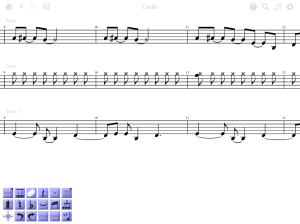
Websites:
This isn’t exactly a “Music” website, but it is awesome! It’s a great way to create a “pin board” for information. You can put YouTube, images, links, text, and fun themes. I’ve used this for research projects, such as my World Music Project. It’s great to keep kids on track with their research and not distracted by the search engines and the unnecessary links.
I don’t know how many times I’ve wanted to show something to a class and it had all those horrible ads and inappropriate “suggestions” following the educational video. So frustrating.Well, problem solved! View Pure is a great website dedicated to get rid of all the crud and distractions. Just find a YouTube video you want to show, copy the URL, and paste it into their website. Voila! So cool!
Google Sites:
If you are interested in starting a website for your classes, I would suggest Google Sites. It’s linked to your Google Account. It’s an easy way to set up a website (with awesome themes). You could do reflections, writing assignments, comments, google forms, directions (inserting an actual map into the post), share videos or audio, and so much more. I’m excited to start this for my classes. It’s going to take parent and student interaction to a new level. The kids seem excited too.
When I first saw this, I was very confused. “Did they mean‘Google’?” Nope, this is exactly what I mean. When you hand out a website for kids to get on, Goo.gl can shorten the URL. This is fantastic! Great for research projects or handouts to parents.
If you have not experienced Quizlet, this might be ground breaking. Quizlet is an online flash card database. People can share their sets with one another (AKA. Less work for you!) or you can create your own if you can’t find what you are looking for. There are some great sets available to help quiz your students during class. Now, flash cards might sound boring, but this website is NOT that. It’s interactive; spelling tests, vocabulary tests, flash card quizzes, matching, kids can even race to see who gets all the terms the quickest. I had a student struggling with terminology in science class. I sat down with him and told him about the Quizlet App and he immediately started studying on it and has brought his grades up! AMAZING! Tell your kids about it!
I hope this will continue to help you in your adventure as a “Technology Teacher”. I encourage you to use technology to help teaching become more efficient and interactive. It is doable. In fact, it’s fantastic!

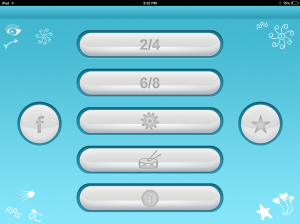
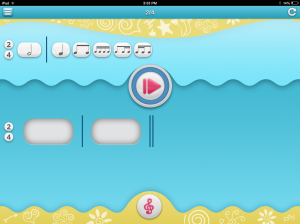

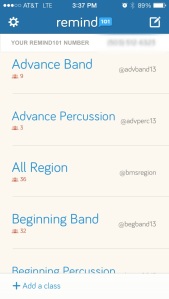

I agree, but the Tonal Energy tuber is not just for younger students. While the smiley face is cute, the app is packed with tools for teaching pitch matching, just intonation vs. equal temperament, and more. I use it a lot!
LikeLike
So true! I use the pitch pipe a lot.
LikeLike